Install methods
If you're here its probably because you'd like to begin working with and using Linux <3.
But there are a few different ways to install Linux depending on what you want to end up with.
Here we'll outline the different ways you can install Linux, and which might suit you best.
Pure Linux
This is where you fully replace your current OS with Linux. This means bye-bye to Windows and only Linux.
Dual boot
Probably the most popular option, this is where you get to have multiple operating systems on your device at once. You'll do this by partitioning your hard drive into a Windows section and a Linux section, then each time you turn on your device you get to choose which to use. This means you can have the best of both worlds.
Virtual Machine (VM)
A Virtual Machine is a simulation of a computer, on a computer. It's a great way of playing around with an OS you want to try out but you're not sure about, or for performing experiments on.
Operating systems definitely run slower and on virtual machines than on the bare metal, but if you don't want to switch your main operating system, but still be able to have a Linux machine to do experiments / projects on, this might be a good option.
Windows Subsystem for Linux (WSL)
This option is quite similar to using a VM but with basically none of the performance and clunkiness drawbacks... as long as you're willing to using the shell for everything.
WSL gives you a Linux virtual machine that you can access via the Windows command prompt and has your Windows file system mounted for easy integration between the two.
Now you can use your favourite Linux tools on your Windows files without having to restart or boot up a big slow virtual machine!
Distributions
Linux comes in different flavours or "Distributions" (aka distros). While it's the same kernel (core of an operating system) they can each work differently on top e.g. how software gets installed, how networking works, how it looks. There are endless distros out there if you want, but to make things simpler we've chosen to write this guide for just one: Ubuntu.
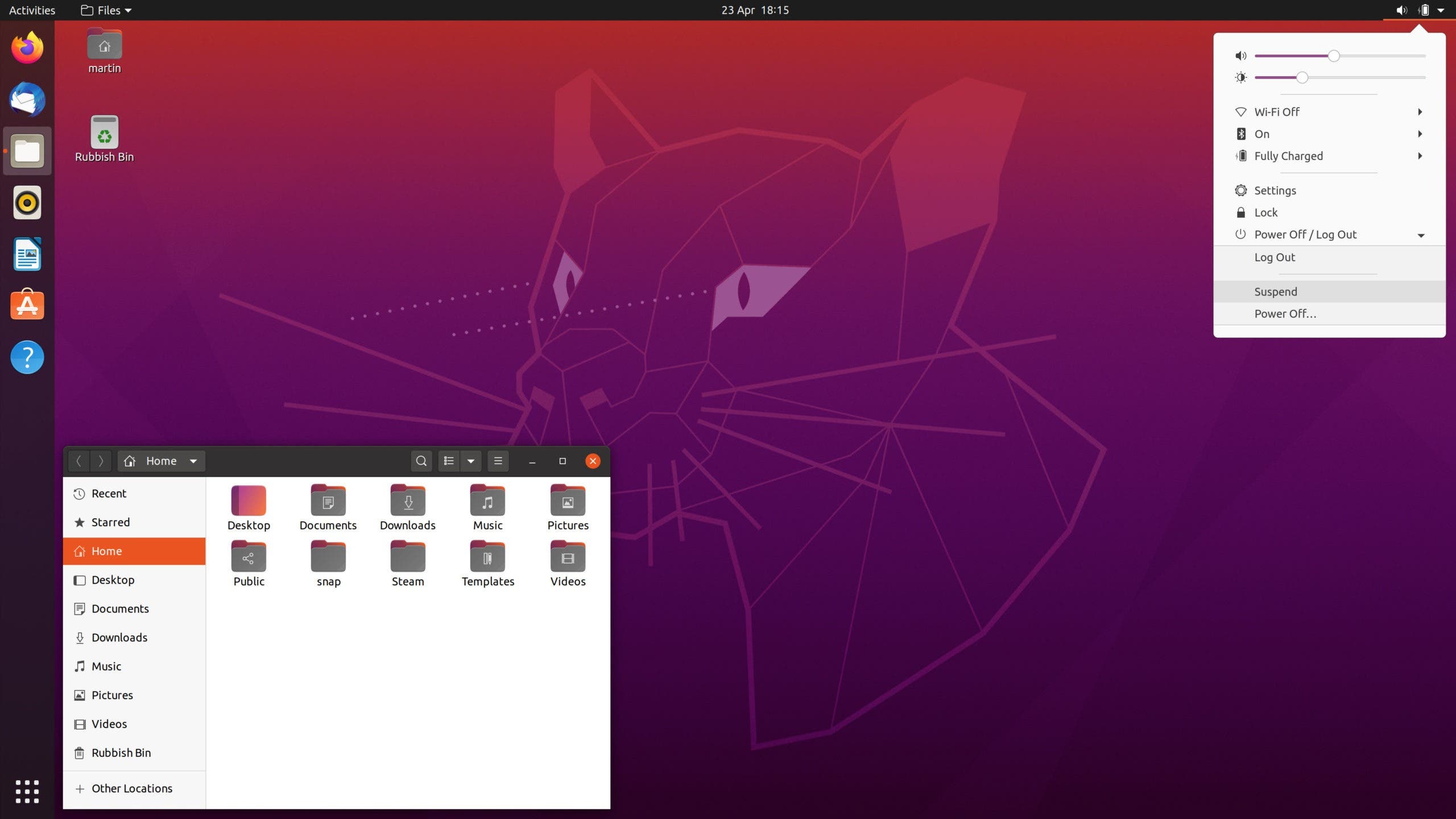
Maybe the most popular distribution out there, Ubuntu is a really great distro. It looks great and is easy to use, it's kept up to date and has great support for packages and software. Just because it's "good for beginners" doesn't mean it's any less advanced / capable than any other distro, remember they're all built on the same underlying kernel, it's just how things get done on top of that that changes.